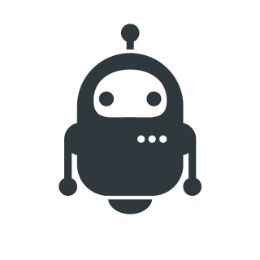- Telegram ID @ProtectronBot
- Category Utility URL Shortner Auto Forward Delete Join Message
- Status Online
- Last verified Oct 26, 2023
Open Bot in Telegram
What can this bot do?
AI-powered security, anti-spam and analytics. Join thousands of groups with millions of members.
Bot can remove spam links, shortened urls, external mentions, forwards, reply keyboard links, unwanted advertising; hide user join and left messages; allow to blacklist words and domains; remove profanity and flood messages; restrict permissions for spammers; stop members from adding spam bots to your group.
Commands
/Start: To start the bot.
/antispam - Filter unwanted advertising and restrict spammers.
/antispam_mode - Simple Mode (checks new members only), Advanced Mode (neural network
, more accurate and strict).
/ban @username - Quickly restrict user permissions.
/unban @username - Remove restrictions if user is asking you to unban him (or it was a wrong ban).
/noevents - Filter "X joined or left the group" notifications.
/nobots - Protect your group from users who invite spam bots.
/nolinks - Filter messages with links, mentions of unknown members, forwards, reply markup.
/noforwards - Filter messages with a mention of any participants.
/nocontacts - Filter messages with contact numbers of users.
/nolocations - Filter messages containing user locations.
/nocommands - Filter commands from group members.
/nohashtags - Filter messages containing hashtags.
/antiflood - Limit frequent messages (3 per 20 seconds).
/imagefilter - Removes pornographic images.
/profanity - Check for offensive language (English).
/report - Report message or user, helping us building bot filters.
/blacklist - Filter messages containing words from blacklist.
/blacklist_add word - Add word to blacklist.
/blacklist_remove word - Remove word from blacklist.
/blacklist_clear - Clear blacklist.
/whitelist - Safe or common for your group domains.
/whitelist_add domain - Add domain to whitelist.
/whitelist_remove domain - Remove domain from whitelist.
/whitelist_clear - Clear whitelist.
How to use bot?
Just follow below simple steps.
Click on START to start the bot.

1) Add ProtectronBot to your group.
2) Assign admin permissions (delete messages, ban users).
3) Run /start command in the group.
4) Change settings using /status.