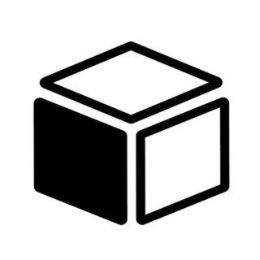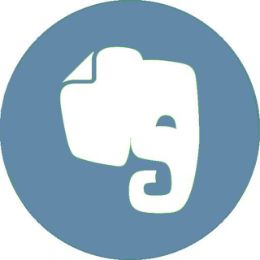What can this bot do?
Bot can save your notes, texts, photos, video, animation or other files.
Commands
/start: To start the bot.
/menu - Goto Menu.
/setpasswd - Set password and security question.
/help - Bot help.
@pboxbot - Inline command.
How to use bot?
Just follow below simple steps.
Click on START to start the bot.

Set password and security question.


Now send media to bot to upload it to bot server.

To share uploaded photo, open any chat and type @pboxbot and follow the format. Example for photos @pboxbot p anything.

To view uploaded media, send /menu and select locker symbol.