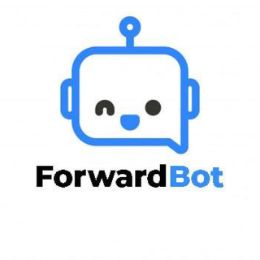
- Telegram ID @MessageForwardRobot
- Category Auto Forward Admin Tools
- Status Offline
- Last verified Oct 28, 2023
Open Bot in Telegram
What can this bot do?
Bot can forward all messages from one chat (group/supergroup/channel) to other chat (group/supergroup/channel)
Features:
— Forward to chats (public/private channel/group/supergroup)
— Replace or Remove texts from caption (words, usernames, URLs)
— Remove media caption
— Remove message buttons
— Whitelist and Blacklist words in message text and media caption
— Whitelist and Blacklist media exts
— Block less/greater than media size files
— Add Custom media caption
— Add Custom message buttons
— Filter Messages (Images, Media, Text ..etc)
— Toggle Forward mode
— Toggle Protect content
— And many more features ...
Commands
/start: To start the bot.
How to use bot?
Just follow below simple steps.
Click on START to start the bot.

Instruction on how to use the bot is available on the developer channel.






